 |
CAPS Universe documentation
1.0.4
All you need to know to be successful
|
 |
CAPS Universe documentation
1.0.4
All you need to know to be successful
|
Define the default halftone processing method for monochrome prints.
From Wikipedia:
Halftone is the reprographic technique that simulates continuous-tone imagery through the use of dots, varying either in size or in spacing, thus generating a gradient-like effect.
| Section | Variable |
|---|---|
| features | halftone |
Values:
none ordered fls jjn Method: Simple threshhold
This method has no grey scale emulation at all. Pixels below a fixed threshhold are printed, pixels above this threshold aren't.
For simple black text or graphics to print, this method might be sufficient. But for coloured text or grey scale graphics it might skip complete content and the printed result isn't what you expect (at least most of the time).

Method: Bayer Pattern
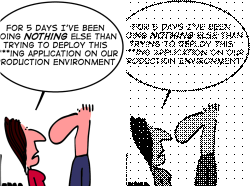
Method: Floyd and Steinberg
This is a so called "error diffusion" halftone method and the most popular one. Its result is very good for text and graphics and it has less visible artefacts on large areas with the same grey scale.
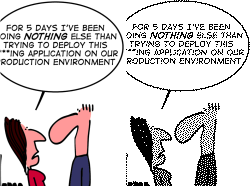
Method: Jarvis, Judice, and Ninke
This is a so called "error diffusion" method and similar to the fls one. Its result is very good for text and graphic, but it has visible artefacts on large areas with the same grey scale.
